How to buy
Buying Add-Ons or Modules is very easy. Follow the below steps for buying the product. If you place an Order through our Website, the ordering process comprises four steps:
1. You select the desired goods (Software licenses).
2. You check all items in your shopping cart and apply any necessary changes. You click the “Buy” button to proceed to Checkout.
3. If you have not already done so, you log into your user account with email and password and enter the required customer data for the invoice.
4. Finally, on the “Checkout” page, you check the preferred method of payment and confirm your acceptance of the conditions that shall apply to the purchase. Here, you can again change the invoice details, check your purchase data and return to the cart by clicking “Back to cart”. By clicking “Buy now”, your Order becomes binding.
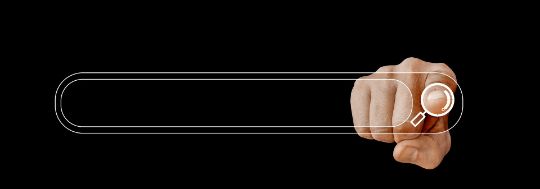




DELIVERY
Once the payment is confirmed at our end we will send the delivery details of Add-Ons or Modules through the email.
(1) KV Solutions will send the delivery email to the address indicated in your Order. The delivery contains the schedule and the invoice.
(2) KV Solutions shall deliver the Software without delay upon confirmation of your successful payment of the purchase price. Time for delivery shall be prolonged by reasonable periods in case of force majeure or other events for which KV Solutions is not responsible, such as disruptions in operations, strikes, natural disasters, pandemic, authority measures, or troubles with telecommunications.
(3) The Software shall remain the property of KV Solutions until all liabilities under the Order have been paid in full, the earlier passing of the risk notwithstanding.
(4) The deliveries are made at the risk of the purchaser who is responsible for downloading the Software from the email. Unless specified otherwise, license keys are valid for the period of lifetime or one year from the date of delivery.
Please contact on below details in case of delivery and implementation of Add-Ons & Modules